scm_molsg.Options¶
- class scm_molsg.Options¶
This class is used to specify different settings for generating molecular and atomic hashes.
The class can be initialized with a python dictionary containing keywords and values corresponding to the following:
- Keyword Arguments:
max_depth (
int) – a value to specify the maximum depth to traverse when constructing the atomic environments. In other words, this is the largest path length allowed between the central atom and any other atom used to construct the hash of the central atom. A value of -1 indicates that there is no limit on the depth (the entire molecule is considered).implicit_hs (
bool) – whether to include information about neighboring Hs in the hash for every atom. This will change the information included in the hashes for atoms at exactly max_depth distance away from the central atom. Without this argument set to true, the H’s would be one layer too far to be included in the hash.ignore_hs (
bool) – do not consider the hydrogen atoms when constructing the hash, other than as information in atomic valences. Note that no hash values will be returned for any Hydrogen atoms with this option set to true.aromatic (
bool) – Whether to include information in the hash about whether an atom is aromaticring_membership (
bool) – Whether to include the number of rings an atom is part of in the hashsmallest_ring (
bool) – Whether to include information about the smallest ring an atom is part ofenv_strings (
bool) – Whether to additionally construct human-readable descriptions of each atomic environment. These strings should also be usable as SMARTS.atom_stereoRS (
bool) – Whether to include R/S stereochemistry information in the atomic and molecular hashes. Note that this requires input of a 3D geometry or stereogenic SMILES.atom_stereoALL (
bool) – Whether to include additional information to distinguish coordination complexes, surface site geometries, and other differences in geometry.bond_stereoEZ (
bool) – Whether to include information about E/Z bonds in the hash.bond_torsion (
bool) – Whether to include generic torsions in the hash. Note this settings can be used to distinguish rotational conformers.
Example
In this example, we’ll compute the atomic hashes of 3-Aminophenol using a max_depth argument of 1 and 2. These two different options for constructing hashes result in some atoms being marked equivalent for
max_depth=1that will not be equivalent whenmax_depth=2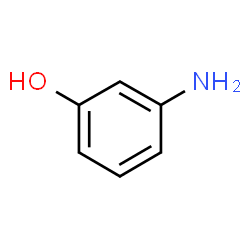
Fig. 1 3-Aminophenol¶
import scm_molsg as molsg # make two options instances with differing max_depth arguments opt1 = molsg.Options({"max_depth":1,'ignore_hs':True}) opt2 = molsg.Options({"max_depth":2, 'ignore_hs':True}) # instantiate two calculators with these two options calc1 = molsg.CalcSG(opt1) calc2 = molsg.CalcSG(opt2) mol = molsg.Input.read_smiles("c1(O)cc(N)ccc1") print("Calculator 1:") calc1.calc_sg_hashes(mol) for atom in mol.atoms: if atom.symbol == "H": continue print (f"Atom ({atom.symbol}), hash: {atom.hash}") print("Calculator 2:") calc2.calc_sg_hashes(mol) for atom in mol.atoms: if atom.symbol == "H": continue print (f"Atom ({atom.symbol}), hash: {atom.hash}")
Calculator 1: Atom (C), hash: 9348233001878490356 Atom (O), hash: 3352425570813969785 Atom (C), hash: 12708908489948740161 Atom (C), hash: 2707277583378347021 Atom (N), hash: 10378244383614633463 Atom (C), hash: 12708908489948740161 Atom (C), hash: 12708908489948740161 Atom (C), hash: 12708908489948740161 Calculator 2: Atom (C), hash: 9939030674721167915 Atom (O), hash: 9882152943765284397 Atom (C), hash: 1720592189611779214 Atom (C), hash: 3231186285899757061 Atom (N), hash: 10369715150866500786 Atom (C), hash: 13072859615947709232 Atom (C), hash: 3629709972587466969 Atom (C), hash: 12353097390185768048
Methods
- get(self: scm_molsg_internal.Options, arg0: str) bool | int¶
Returns the value of the requested option
- Parameters:
key (
str) – the name of the option to access
Example
opt = molsg.Options() print(opt.get("max_depth"))
-1
- reset_defaults(self: scm_molsg_internal.Options) None¶
Resets all the options to their default values.
- set(self: scm_molsg_internal.Options, arg0: str, arg1: bool | int) None¶
Set one of the options to another value.
- Parameters:
key (
str) – the name of the option to changeval – the new value for the option
Example
opt = molsg.Options() opt.set("max_depth",3)
- show_options(self: scm_molsg_internal.Options) None¶
Displays the options keywords, the current values, and the default values. This is a great way to get started with experimenting with the options class.