Au-(4,4’-bipyridine)-Au molecular junction¶
See also
In this tutorial we will use the NEGF geometry building tools to create a Au-(4,4’-bipyridine)-Au molecular junction:
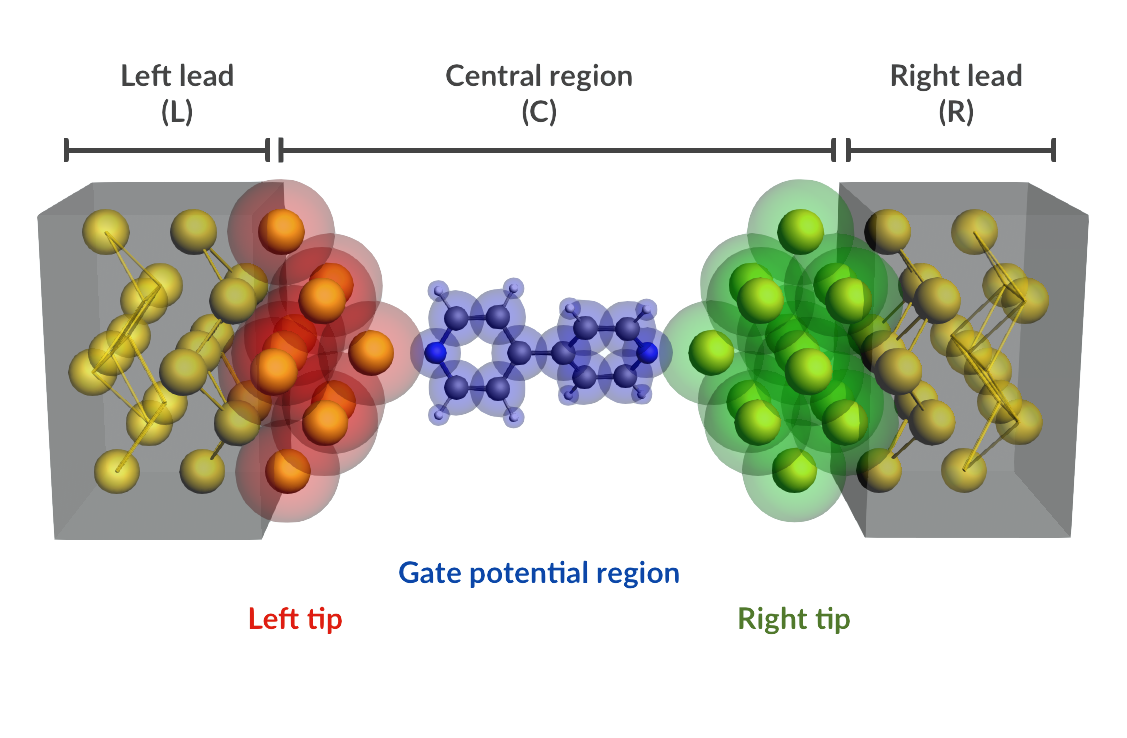
Instructions¶
Import the leads and fill the central region with 4 layers of lead material:
- Click
hereto download the lead file Au3x3_lead.xyzImport the lead file Au3x3_lead.xyz by clicking on the folder icon next to LeadFill the central region with 4 layers of lead material
We now carve two tips out of the central gold wire:
- Select the gold atoms as shown in the picture belowDelete the selected atoms by pressing delete on your keyboard
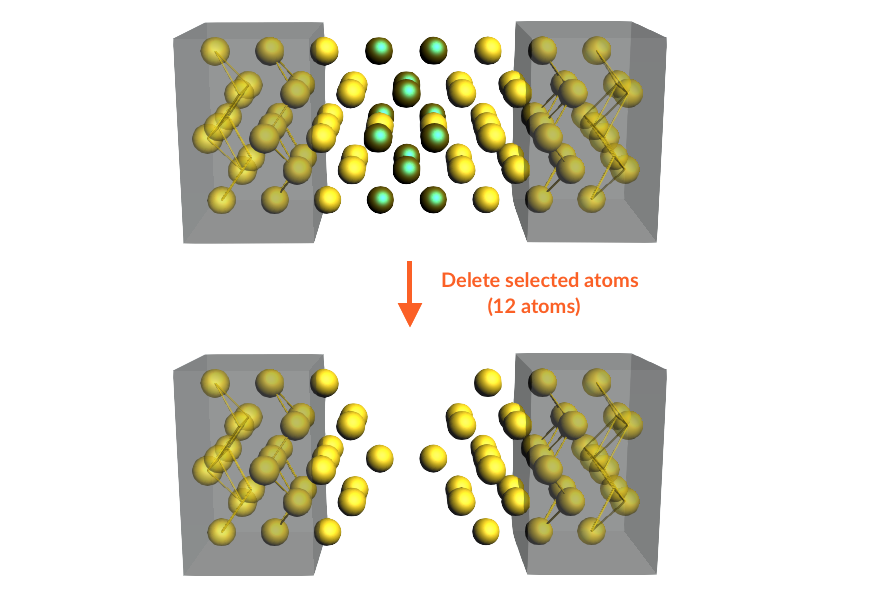
We need to make space in the central region for the 4,4’-bipyridine molecule; to this aim we define a left tip and a right tip:
- 1. Select the gold atoms on the left-hand side2. Click on + next to Left Tip in the NEGF panelClear the selection by clicking anywhere in the molecule-drawing area3. Select the gold atoms on the right-hand side4. Click on + next to Right Tip in the NEGF panel

Your system should now look like this:

Tip
You can remove atoms from a tip by selecting them and clicking on - next to Left/Right Tip in the NEGF panel
The tips are now anchored to their respective leads. If we move the two leads via the Left/Right lead offset, the tips will follow them.
Make space for 4,4’-bipyridine molecule:
- Set the Left lead offset to -10.0 AngstromSet the Right lead offset to 10.0 Angstrom
and import it:
- Click
hereto download the .xyz file 4_4_bipyridine.xyzClick on File → Import CoordinatesOpen 4_4_bipyridine.xyz (the .xyz file you just downloaded)
Your system should now look like this:

Tip
It is good practice to test the convergence of the results with respect to the number of lead repetitions and an amount of buffer lead material in the central region
We are now ready to run the calculation:
- Click on File → Save, and name the job “zero_gate”Run the calculation with File → RunWait for the calculation to finish
Gate potential¶
To include a gate potential for the 4,4’-bipyridine molecule:
- In the NEGF panel in AMSinput1. Select the 4,4’-bipyridine molecule2. Click on + next to Gate potential region in the NEGF panel3. Set the Gate Voltage to 0.2 V

We will now run the job and visualize the results:
- Click on File → Save as… and save it as gate_0_2Run the calculation with File → RunWait for the calculation to finishClick on SCM → Spectra…
To better see the effect of the bias potential on the transmission function, we can add the transmission functions at zero gate we computed earlier:
- In AMSspectra click on File → Add and select negf.rkf in the gate_zero.results folder



