TD-CDFT Response Properties For An Infinite Surface (NewResponse)¶
BAND can calculate response properties such as the frequency-dependent, dielectric function within the theoretical framework of time-dependent current density function theory (TD-CDFT).
This introductory tutorial will show you how to:
- Set up and run a BAND singlepoint calculation (using ADFJobs and ADFInput) for an MoS2 monolayer
- Set up and run a BAND TD-CDFT, linear response calculation (using ADFJobs and ADFInput) with the
NewResponsemethode for an MoS2 monolayer - Visualize the dielectric funtion of an MoS2 monolayer using ADFSpectra
If you are not at all familiar with our Graphical User Interface (GUI), check out the Introductory tutorial first.
Step 1: Create the system¶
We now want to create a MoS2 monolayer. Let us import the geometry from our database of structures
- 1. Open ADFinput.2. Switch from ADF to BAND.3. Search for MoS2 in the search box (magnifying glass).4. Select Crystals → MoS2_Monolayer. (Eventually you have to click on the triangle to the right of Crystals to see the complete list)

If you succeed, your GUI should resemble the following picture:

Step 2: Run a Singlepoint Calculations (LDA)¶
To get an impression regarding the performance of the LDA XC functional for the MoS2 monolayer, we shall run a single-point calculation with the aim of analyzing the resulting bandstructure. We shall already chose the calculation defaults to be the same as for the following linear-response calculation with TD-CDFT: e.g. the basis set, the numerical quality, use of symmetry and the sampling of k-space.
- 1. Select the ‘BAND Main’ panel.2. Change Relativity to Scalar.3. Change Basis set to DZP.4. Change Numerical Quality to basic.5. Check the Bandstructure and DOS boxes.

- 6. Go to Details → Integration K-Space and set ‘K-Space 1‘ and ‘K-Space 2‘ to 11.

- 7. Go to Details → Symmetry and check the box Prevent use of symmetry

Now, everything is prepared for the single-point calculation.
- 8. File → Save As..., use name LDA_SP.adf9. File → Run
With the help of the bandstructure we can validate that basic electronic properties are reproduced by this k-space sampling using only LDA as XC functional. In contrast to multilayered MoS2 the indirect bandgap should be (almost) closed to form a direct band-gap. (e.g. Ref)
- 10. SCM → Logfile11. SCM → Bandstructure
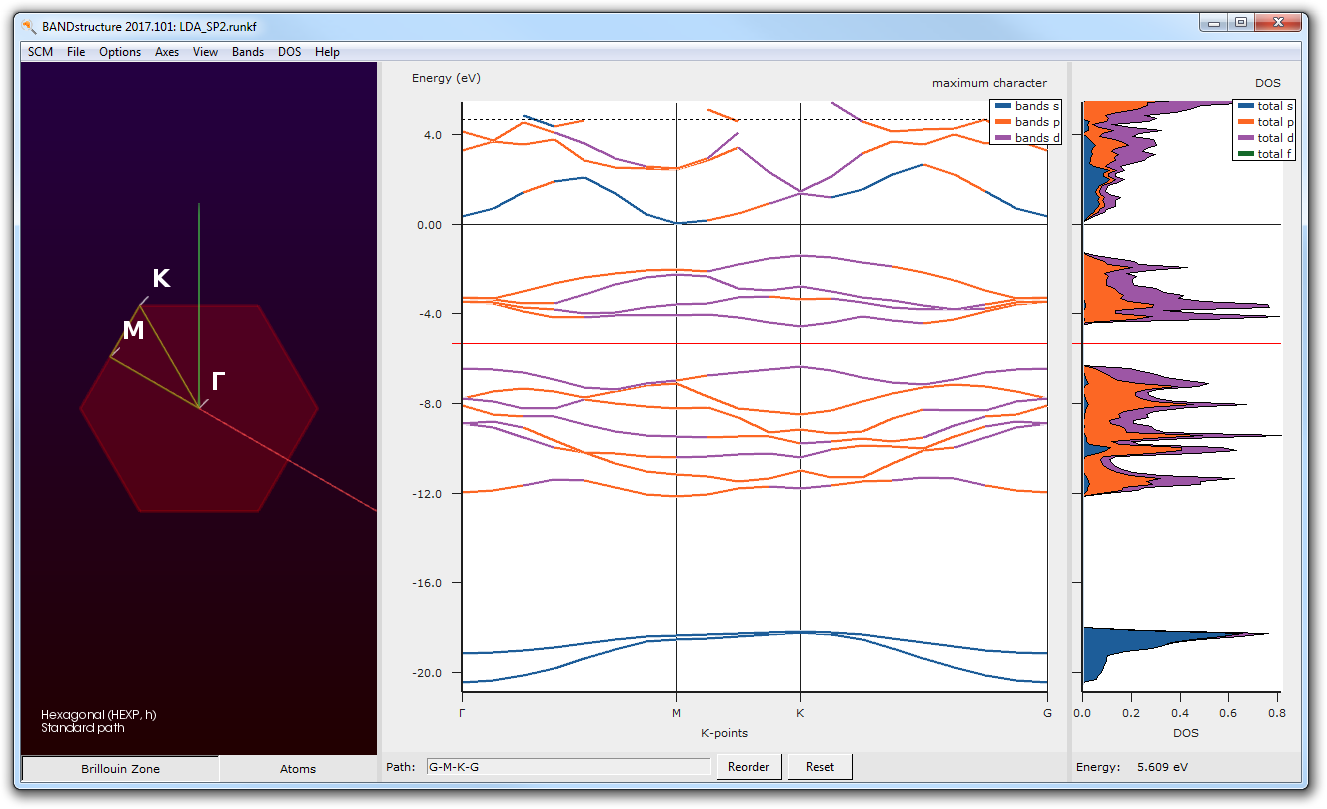
Step 3: Run an NewResponse Calculation (ALDA)¶
We can now start the calculation of the frequency-dependent, dielectric function with the help of linear response TD-CDFT. As a reasonalbe frequency range we shall sample from 1.0 eV to 3.0 eV with a stepsize of 0.1 eV.
- 1. Go to the ‘BAND Main’ panel and uncheck the Bandstructure and DOS boxes.2. Go to Properties → Dielectric Function (TD-CDFT).3. Change Method to NewResponse.4. Change Number of frequencies to 21.5. Change Starting frequency to 1.0.6. Change End frequency to 3.0.7. Change Criterion to 0.1.8. Uncheck the ‘z’-box regarding Components.
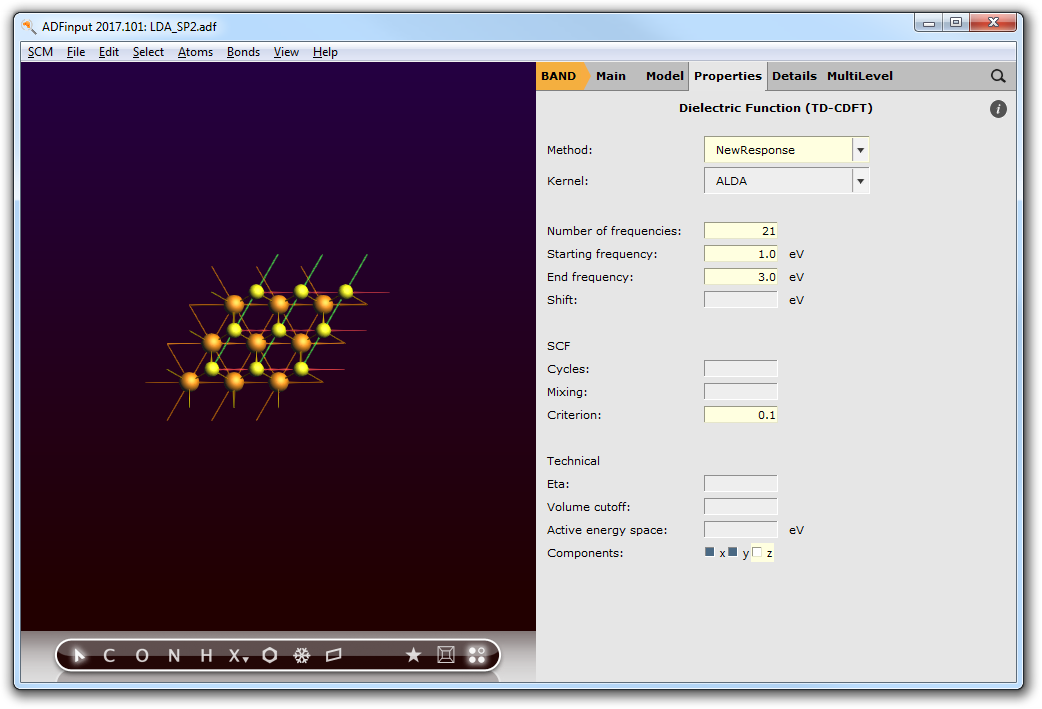
Since we have already calculated the SCF results in the previous run, we can restart the SCF with the LDA_SP.runkf file. Hence, we can omit to invest time in the recalculation of the eigenvalues and eigenvectors and so on.
- 8. Go to Details → Files (Restart).9. Write LDA_SP.runkf in Restart using.10. Select SCF as Restart type.

Tip
This allows us to split the frequency range into smaller parts without too much of an overhead due to the SCF convergence for the groundstate properties. One could even think about restarting from a hybrid DFT calculation with e.g. HSE06.
We are set to run the calculation now:
- 11. File → Save As..., use name ALDA_TDCDFT.adf12. File → Run
After the calculation finished, we can analyse the calculated dielectric funciton by plotting it with ADFspectra.
- 13. SCM → Spectra14. File → TD-CDFT → Dielectric Function → XX

With respect to the accuracy of our calculation we can reproduce the main features of the dielectric function for this system. We cannot expect the spin-orbit splitting of the first transition at around 1.9 eV to 2.1 eV, since we don’t use Spin-Orbit Relativistic ZORA. Furthermore, the absolute values of the dielectric function depends on the assumed two-dimensional volume for the surface. Since this definition is arbitrary, we can change the value for the Volume cutoff, so that the static dielectric function is reproduced.