Machine Learning Thermochemistry¶
This tutorial will teach you how to:
Download and install the ANI-1ccx machine learning (ML) potential parameter set [1] for organic molecules containing H, C, N, and O. ANI-1ccx was fitted to DLPNO-CCSD(T) reference data, which is a good approximation to CCSD(T).
Calculate a gasphase reaction energy for an isomerization reaction using ANI-1ccx.
Tip
Starting with AMS2024 you can also use AIMNet2 models in the ML potential engine.
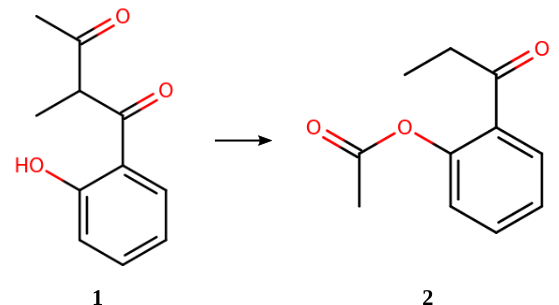
The above reaction is part of the ISOL benchmark set [2] for organic isomerization reactions. The CCSD(T)-calculated reaction (isomerization) energy is +5.30 kcal/mol. [3]
Set up and run ANI-1ccx calculations¶
You can set up and run the calculations for this tutorial using either the Graphical User Interface (GUI) or the python library PLAMS. First run the tutorial with the GUI, as that will install all necessary dependencies automatically.
 →
→ 
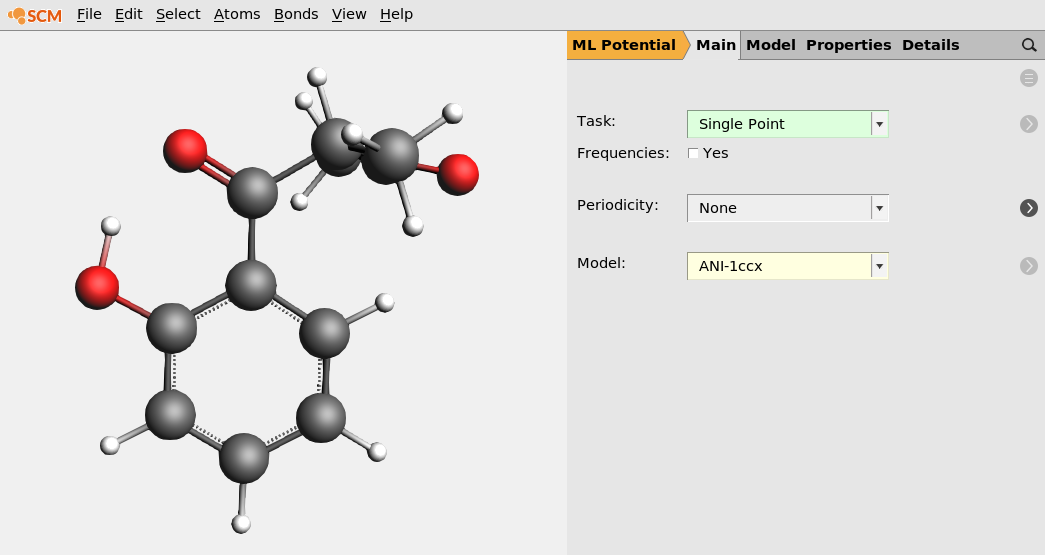
Molecule 1 (download e_14.xyz) [2]
26
IUPAC name: 1-(2-hydroxyphenyl)-2-methylbutane-1,3-dione, SMILES: CC(C(C)=O)C(=O)C1=CC=CC=C1O
C -3.24936 -0.212182 0.190882
C -3.01801 -0.0802601 1.55311
C -1.7187 0.143077 2.0465
C -0.658905 0.237377 1.15805
C -0.85036 0.110814 -0.240083
C -2.18086 -0.127187 -0.722042
C 0.257368 0.192893 -1.20091
O -2.46179 -0.277404 -2.02665
O 0.0637521 0.021523 -2.42106
C 1.687 0.513911 -0.736396
C 1.82965 1.96165 -0.236582
C 2.26431 -0.537731 0.241396
O 2.83801 -0.218511 1.26503
C 2.09562 -1.98435 -0.18481
H -4.2473 -0.390066 -0.201691
H -3.85485 -0.151744 2.24553
H -1.54519 0.241444 3.115
H 0.337705 0.411287 1.5486
H -1.5891 -0.204256 -2.50899
H 2.28669 0.397982 -1.65101
H 1.23053 2.14235 0.660044
H 1.50728 2.65825 -1.0195
H 2.87801 2.15978 0.0111843
H 2.38148 -2.11343 -1.23712
H 1.03194 -2.25389 -0.109562
H 2.68509 -2.64132 0.461071
mol1singlepoint.ams.If you are not prompted with the installation message, you can also open the SCM package manager using SCM → Packages, select TorchANI ML, and install.
Locate the energy in the section CALCULATION RESULTS:
CALCULATION RESULTS
Energy (hartree) -651.36347065
Repeat the above steps for Molecule 2 (download p_14.xyz, or copy-paste the below coordinates)
26
IUPAC name: 2-propanoylphenyl acetate, SMILES: CCC(=O)C1=CC=CC=C1OC(C)=O
C -1.35638 2.12763 -0.654007
C -2.65222 1.75563 -0.292767
C -2.90548 0.454054 0.153058
C -1.86072 -0.467483 0.220499
C -0.53966 -0.111261 -0.111996
C -0.306066 1.21169 -0.548059
H -1.13871 3.125 -1.02877
H -3.46206 2.47839 -0.367275
H -3.9125 0.155448 0.435085
H -2.0661 -1.48038 0.55676
C 0.57311 -1.12022 -0.00101029
O 0.9385 1.6089 -1.01312
C 1.92817 2.11103 -0.153398
O 2.98828 2.39775 -0.635067
C 1.53429 2.27455 1.29711
O 1.68963 -0.797396 0.374748
C 0.239438 -2.56023 -0.391226
C 1.46196 -3.48021 -0.429606
H 0.619254 2.87262 1.3887
H 2.35794 2.7588 1.82629
H 1.34095 1.28633 1.72799
H -0.278681 -2.53555 -1.3614
H -0.505878 -2.93972 0.325436
H 2.19583 -3.11674 -1.15805
H 1.16125 -4.49774 -0.707814
H 1.95586 -3.51088 0.547894
The output for Molecule 2 should read
CALCULATION RESULTS
Energy (hartree) -651.35251657
which gives a reaction energy of (-651.35251657)-(-651.36347065) = 0.010954 Hartree = +6.9 kcal/mol.
reaction.py.$AMSBIN/plams reaction.py. It will print the reaction energy.plams_workdir/ directory.In the following python script (using the PLAMS library) we set up two single-point
calculations using the MLPotential engine with Model ANI-1ccx, and
calculate the reaction energy.
s = Settings()
s.input.ams.Task = "SinglePoint"
s.input.MLPotential.Model = "ANI-1ccx"
job1 = AMSJob(name="mol1", settings=s, molecule=Molecule("e_14.xyz"))
job2 = AMSJob(name="mol2", settings=s, molecule=Molecule("p_14.xyz"))
job1.run()
job2.run()
E1 = job1.results.get_energy(unit="kcal/mol")
E2 = job2.results.get_energy(unit="kcal/mol")
deltaE = E2 - E1
print("Energy molecule 1: {:.2f} kcal/mol".format(E1))
print("Energy molecule 2: {:.2f} kcal/mol".format(E2))
print("Reaction energy : {:.2f} kcal/mol".format(deltaE))
Note
It may take a few seconds to initialize the ANI-1ccx model, and in the above script it is initialized two times. If you have two or more identical single point or geometry optimization calculations for different molecules, consider running them via a PLAMS AMSWorker:
s = Settings()
s.input.MLPotential.Model = "ANI-1ccx"
molecules = {"molecule1": Molecule("e_14.xyz"), "molecule2": Molecule("p_14.xyz")}
with AMSWorker(s) as worker:
E = dict()
for name, mol in molecules.items():
results = worker.SinglePoint(name, mol)
E[name] = results.get_energy(unit="kcal/mol")
print("Energy of {} = {:.2f} kcal/mol".format(name, E[name]))
print("Reaction energy: {:.2f} kcal/mol".format(E["molecule2"] - E["molecule1"]))
With a PLAMS AMSWorker, you can run calculations for many molecules while only running the initialization once. That can save a lot of time for fast methods like ANI-1ccx.
Estimating reliability¶
Machine learning potentials give accurate predictions only for molecules or systems similar to those that were used during the parameterization of the machine learning potential. For other systems, the predictions may be very inaccurate.
The prediction (i.e., the energy, as calculated above) from the ANI potentials, like ANI-1ccx, are averages over 8 separately trained neural networks (a neural network ensemble). The standard deviation of the 8 separate predictions can be used as a measure for estimating how reliable a prediction is. If all predictions are very similar (small standard deviation), similar molecules to the calculated one should have appeared in the training set. If the predictions are very different (large standard deviation), then the potential has likely not been trained to the type of molecule it is being used for.
Starting with AMS2024, in the output you can additionally find a line “Energy uncertainty”. For example, for Molecule 1, you will see
Engine energy uncertainty (hartree) 0.00212839
In this case, the standard deviation for Molecule 1 is 2.128 mHa = 1.3 kcal/mol. For Molecule 2, it is 1.8 kcal/mol. It is up to you to decide whether you consider these numbers to be “small” (good) or “large” (bad). For more information, see for example Refs [1] and [4].
Note
The standard deviation grows with the square root of the number of atoms
(assuming per-atom prediction errors follow a normal distribution). When
comparing standard deviations for molecules with different number of atoms,
it is a good idea to consider the standard deviation per sqrt(atom)
shown above.
Free energies, vibrational normal modes, and more¶
The given structures had been optimized at a high level of theory. [2] You can also (re-)optimize them with ANI-1ccx:
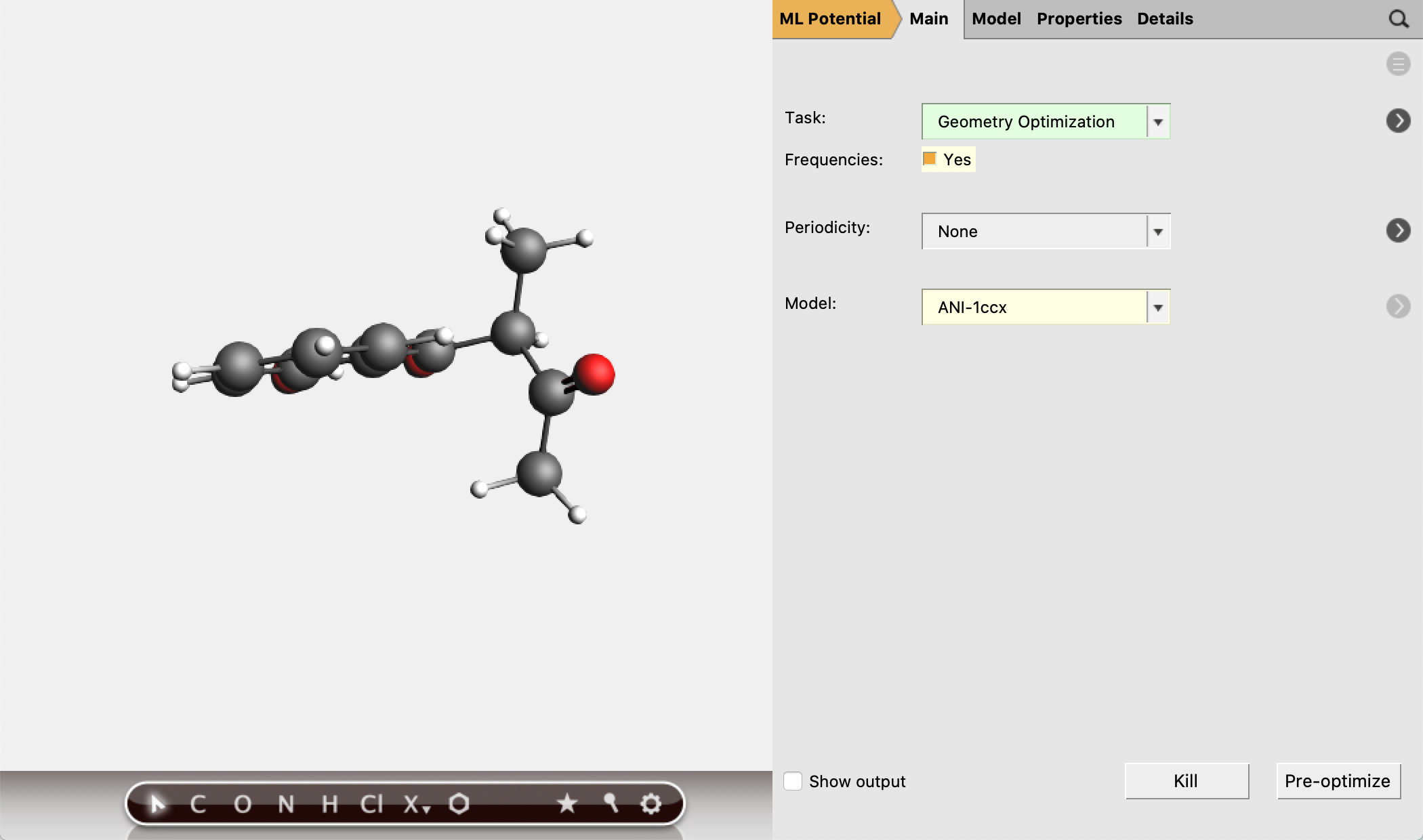
Look for Gibbs free energy in the output (see the Thermo keyword).

Tip
ANI-1ccx geometry optimization jobs can be run interactively in
AMSinput. Right-click on the pre-optimizer button  , and
select ANI-1ccx.
, and
select ANI-1ccx.
Note
The reaction energy above was calculated for particular conformations of the molecules 1 and 2. To explore all conformational isomers (conformers), see the Conformers tutorial.
Tip
If your organic molecules contain F, S, and/or Cl, you can run calculations using the ANI-2x model.
Tip
Consider using ANI-1ccx or ANI-2x to calculate a full approximate Hessian, and then use ADF to refine the vibrational modes that interest you.
Tip
By default the ANI calculations will use all available cpu on your machine. To run a serial calculation, on the Details → Technical panel, set Number of threads to 1.
On the same panel, you can also choose to run calculations on a CUDA-enabled GPU. See the parallelization section of the MLPotential manual for more details.