Vibrationally resolved electronic spectra with ADF¶
In this tutorial we use the vertical gradient Franck-Condon (VG-FC) Vibronic-Structure Tracking (VST) method to calculate the vibrationally resolved absorption spectrum of the first excited singlet state of naphthalene.
There are different methods to calculate a vibrationally resolved absorption spectrum. Out of these methods VST is in principal the quickest method and can also be used for much larger sized molecules. It is based on a mode-tracking algorithm and works by tracking those modes that are expected to have the largest impact on the vibronic-structure of the spectrum. More information on VST and related methods can be found in the AMS user manual:
Step 1: Geometry Optimization¶
Let us first obtain a naphthalene molecule, and optimize its geometry with ADF.
- 1. Start AMSinput.3. Select the “Naphthalene (ADF)” entry from the molecules section.5. Select Task → Geometry Optimization.6. Select Frozen core → None.7. Click on File → Save As… and give it the name “naphthalene_GO”.8. Click on File → Run.9. Wait for the calculation to finish.10. When AMSinput asks if it should update the geometry to the optimized geometry, select Yes.
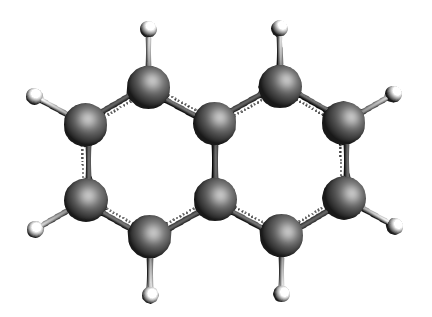
Step 2: Excited state gradient¶
Here we will look at the vibrationally resolved absorption spectra of the lowest electronically excited singlet state S1. The VG-FC Vibronic-Structure Tracking method needs the excited state gradient of S1 at the ground state geometry.
See also
ADF manual sections on excitations and excited states gradients
- Select Task → Single Point.Panel bar Properties → Gradients, Stress tensor.Check the Nuclear gradients checkbox.Panel bar Properties → Excitations (UV/Vis), CD.Select Type of excitations → SingletOnly.Enter ‘1’ for Number of excitations.Panel bar Properties → Excited State Geometry.Check the All Gradients checkbox.Click on File → Save As… and give it the name “naphthalene_ES”.Click on File → Run.Wait for the calculation to finish.Click on SCM → Spectra.Axes → Horizontal Unit → eV.Width → 0.01.
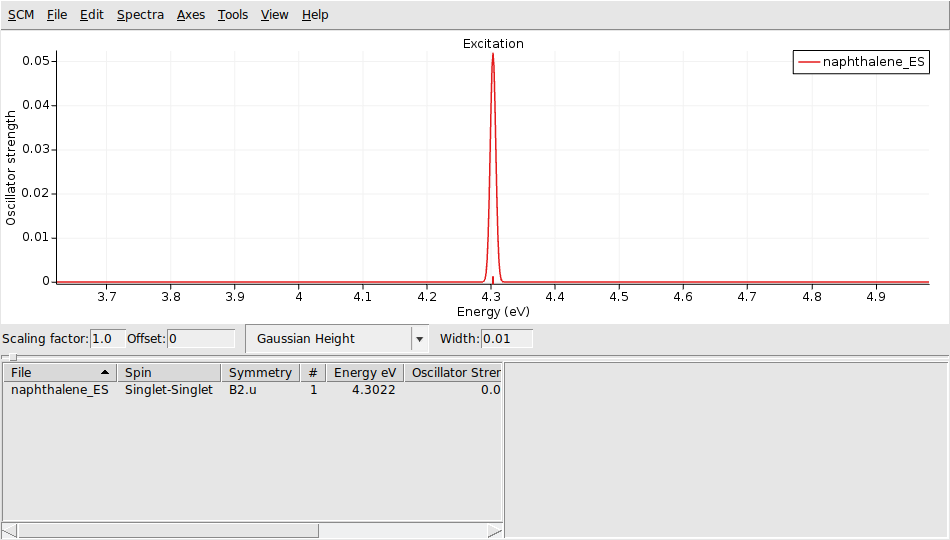
Step 3: Vibronic-Structure Tracking¶
The calculated lowest excited singlet state is of B2.u symmetry. For the VG-FC vibronic-structure tracking method we need a new input:
- Click on SCM → New Input.Click on File → Import Coordinates… and and select the “naphthalene_ES.ams” file.Select Task → Vibrational Analysis.Select Frozen core → None.Panel bar Model → Vibrational Analysis.Select Type → Vibronic Structure Tracking.Panel bar Details → Vibrational Analysis Excitation.Click on the folder next to Excitation file: and select the file adf.rkf in the folder naphthalene_ES.resultsEnter ‘B2.u 1’ for Singlet.Panel bar Details → Vibrational Analysis Spectrum.Enter ‘50’ for Line width in cm-1.Click on File → Save As… and give it the name “naphthalene_VST”.Click on File → Run.Wait for the calculation to finish (may take several minutes).Click on SCM → Spectra.

The spectrum is relative to the 0-0 excitation energy. The default (artificial) broadening is relatively wide, therefore it was changed to 50 cm-1.

