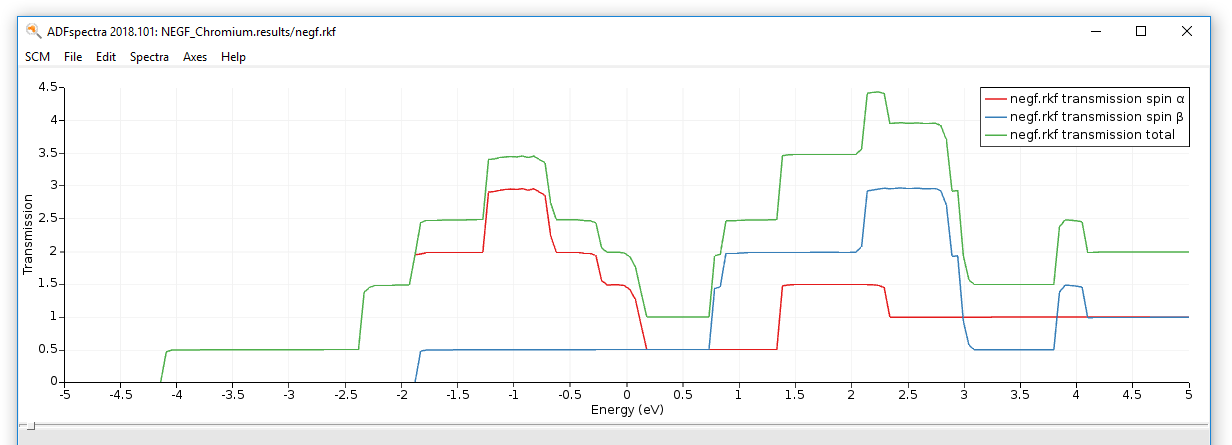Spin transport in Chromium wire¶
To study spin-resolved transport is sufficient to activate the “unrestricted” option in the Band Main panel:
- Start up ADFInput1. Switch to BAND2. Select Relativity → Scalar (important for heavy elements)3. Tick the Unrestricted check-box4. Select Task → NEGF5. Click on
...to go to the NEGF panel (or click on Model → NEGF)

Now, download the lead file:
- Click
hereto download the lead file Cr_lead.xyz
and create a 1D chromium chain:
- In the NEGF panelClick on the folder icon next to Lead: this will prompt a file dialog windowOpen Cr_lead.xyz (the .xyz file you just downloaded)Fill the central region with 9 layers of lead material
Your system should now look like this:

We run the calculation and visualize the results with ADFSpectra:
- Click on File → SaveRun the calculation with File → RunWait for the calculation to finishClick on SCM → Spectra...